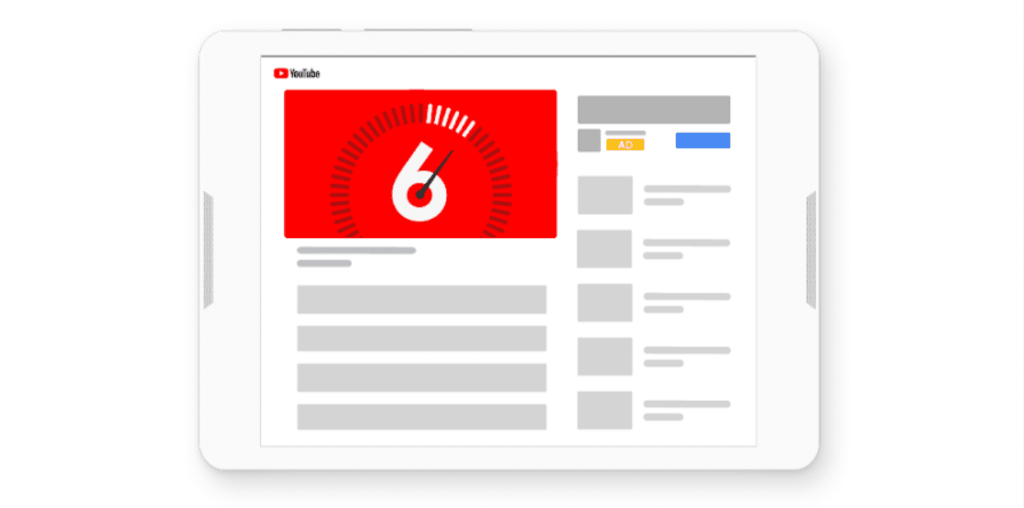YouTube advertising through Google Ads is a way to promote your video content on YouTube and video partner sites so you can maximize your user reach. This could be playing a video before a user views someone else's video, or showing it in YouTube search results for users to watch in full. Youtube advertising Before we move on, let's take a look at the types of YouTube ads.
Types of YouTube Ads
- Skipable in-stream ads (TrueView ads)
- Non-skippable instream ads
- Bumper in-stream ads (Bumper instream ads)
- Masthead ads
Before you start creating your first campaign, it's important to understand each type of YouTube ad. This way, you can adjust your ad to the format you plan to use. Let's get to know each one.
What are skippable in-stream ads (TrueView ads)?
TrueView ads are the most widely used form of advertising on YouTube and are perfect for businesses. This ad format allows video viewers to watch or skip the ad at any time. This way, you don't pay if the ad is not watched. For TrueView ads, you pay when people watch your ad for at least 30 seconds, watch an entire short video, or interact with it.
Because viewers can choose the ads they want to watch and skip ads, advertisers save money while reaching a more engaged audience. YouTube states that the maximum length of a TrueView video ad is 6 minutes and the minimum duration is 12 seconds.
There are two types of TrueView ads. These are in-stream ads and discovery ads.
TrueView In-Stream Ads
In-stream TrueView ads play before the video a viewer selects. In-stream ads also include a small countdown timer and a link to the advertised site in the bottom left corner of the screen. Furthermore, TrueView In-stream ads have a complementary banner ad displayed in the right sidebar above the list of recommended videos.
TrueView Discovery Ads
TrueView Discovery ads appear in Youtube search results and in the right sidebar of watch pages above the list of recommended videos. Ads consist of an image thumbnail and up to three lines of text. Clicking on Discovery ads redirects users to the YouTube watch page or relevant channel page to watch the video.
What is YouTube Atlaneless In-Stream Advertising?
Unskippable in-stream ads can be shown in front of or in the middle of other videos on YouTube and Google video partner websites and apps. You can use this ad format when you want viewers to see the full message without skipping your video.
With unskippable in-stream ads, unlike TrueView ads, you pay for each impression, and your ads cannot be skipped, so your entire message will be seen.
What is a Bumper In-Stream Advertisement?
YouTube Bumper ads are the third type of YouTube video ad available to marketers. These non-skippable video ads play before a viewer's selected video and must be shorter than 6 seconds. Like non-skippable YouTube ads, bumper ads are charged by impression. Many brands use them as part of a larger YouTube ad campaign that includes other ad formats. Bumper ads are appropriate when you want to reach your potential customers with a short, catchy message.
Masthead Ads
You can use this ad format when you want to promote a new product or service or reach a large audience in a short period of time. Masthead ads are only available through a Google sales representative as a booking method. You can book masthead ads for Desktop, Mobile or TV Screens. Masthead ads are available on a booking-only basis, so you will be charged on a fixed daily cost (FDC) or cost per thousand impressions (CPM) basis. We can help you get a rate estimate and campaign impression targets.
Advertising on YouTube
Depending on your expectations, how you advertise on YouTube will be different. Google ads youtube advertisingcan be used to build brand awareness, influence purchase decision, drive sales or increase brand loyalty. Video ads on YouTube can be used to drive these goals in the following ways:
Build Brand Awareness
Introduce your product to people who don't know much about it yet. Target people who are interested in similar products and fields, so you reach a wide audience.
Influence Buyer Decision
Utilize videos that validate why your product is the best choice for your customer.
Grow Sales
Dive into similar audiences you've never targeted before and test new tactics. Look for ways to connect your product to people's needs and drive sales.
Increase Brand Loyalty
Invite your customers to talk about your product in your videos and show that you provide the best products and services.
How to Create a Youtube Campaign?
Before creating a Youtube ad in Google Ads account, the video you want to advertise must be attached to your Youtube channel.
To create a Youtube campaign, sign in to your Google Ads account, click the Plus (+) button at the top left of the campaigns page, select "New campaign" from the tab that opens.
You will be presented with goals, choose the one that best suits your campaign, or you can create a campaign without a goal guide.
After clicking the Continue button, the campaign types will appear, you should select the video campaign type.
After clicking the continue button again, we go to the page where we will make the campaign settings. Here you should choose the campaign name, campaign offer strategy, budget type (you can choose the total amount you want to spend daily or during the campaign), campaign start and end dates.
Networks" section, select where you want your video campaign to be shown. You can select "YouTube search results", "YouTube videos:" and "Video partners on the Display Network", as appropriate for your campaign.
Now it's time to create the ad group where you will set your targeting. First, give the ad group a name. Then choose the demographics and audience types you want to reach, select the keywords, topics and placements you want your ads to be shown in, and set your bid amount.
You will be presented with the "Create your video ad" section. Search for a video you have uploaded or enter the video URL from YouTube. Choose a suitable video ad format. Depending on the goals you choose, you can choose from In-stream ad, Video discovery ad, Bumper ad, Unskippable in-stream ad or Out-of-stream ad. The important point here is that the ad format you choose is appropriate for your campaign and video.
Once you've selected the video you want to advertise, enter the final URL you want people who click on your ad to reach. Then enter a compelling call-to-action that will direct potential customers to your website. Enter a title that promotes your product or service. Choose an image to use as a complementary banner, either auto-generated from videos on your YouTube channel (recommended) or uploaded manually. Finally, enter a name for your ad. Click Save. You have now created a video ad to promote your product or service on YouTube.